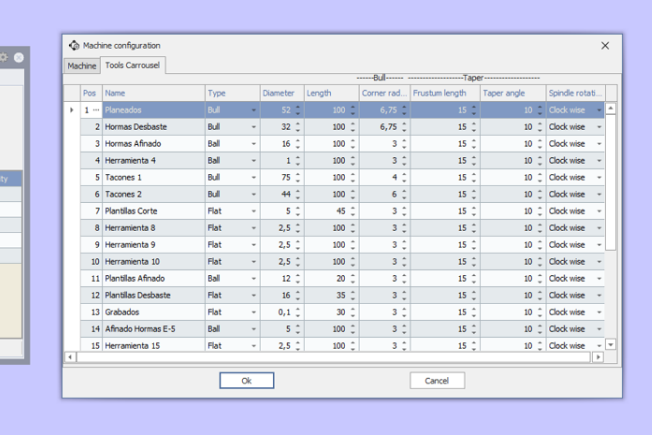One click from production
Milling path calculation
Plugin for Rhinoceros that calculates milling paths for 3D objects

Standard
Includes all the features for manufacturing designs made with Icad Insoles
INSOLE MANUFACTURING IN RHINOCEROS
Calculate cutting paths for insoles directly in Rhinoceros
Preparation for manufacturing of the pieces created with Icad Insoles
Configure different tools and their characteristics, such as rotation speed, movement speed, or pressure
CUTTING CONFIGURATION
Configure the different types of cutting machines
Dimensions configuration of the machining space to adapt them to the actual size of the cutting machine
Generation of output files compatible with cutting machines
SERVICES
Helpdesk & Updates
Standard
Includes all the features for manufacturing designs made with Icad Insoles