
What’s new December 2025
December, 22, 2025
Topic: What's new

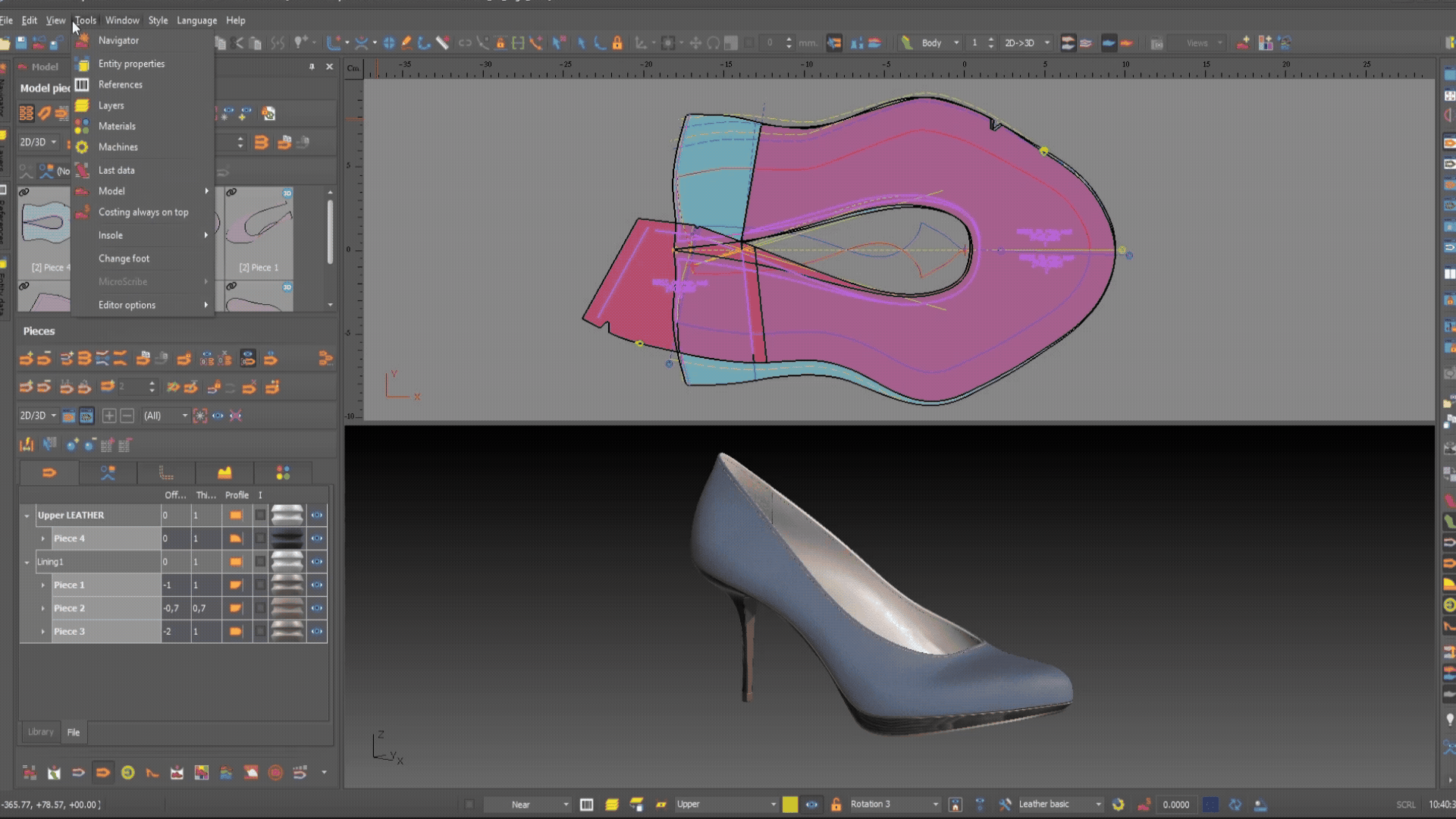
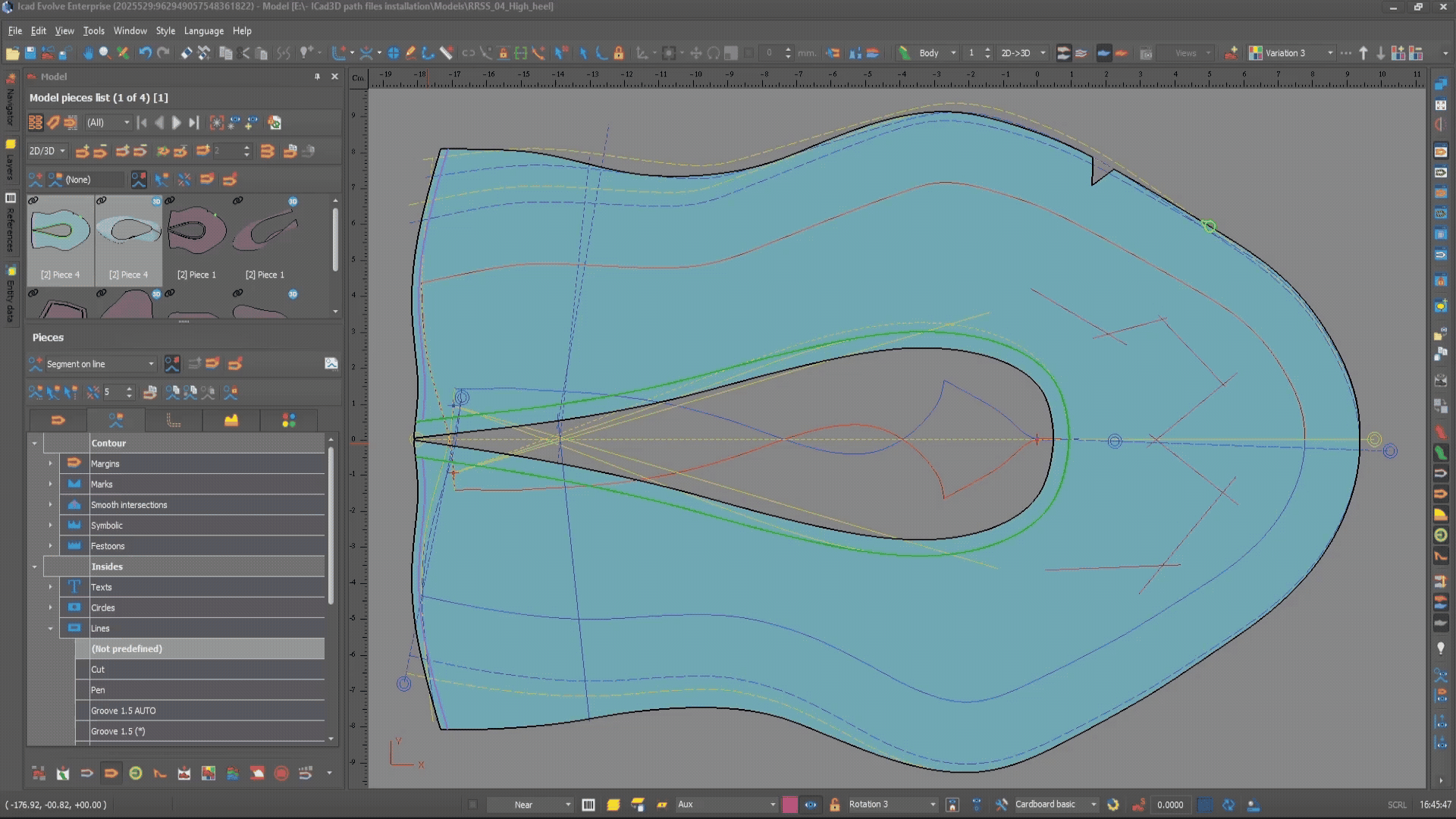

What’s new December 2025
December, 22, 2025
Topic: What's new

What’s new November 2025
November, 30, 2025
Topic: What's new

What’s new October 2025
October, 31, 2025
Topic: What's new

Icad at SIMAC 2025: Fast, Precise, and Real
October, 2, 2025
Topic: Fairs and Events

What’s new September 2025
September, 30, 2025
Topic: What's new

What’s new August 2025
August, 31, 2025
Topic: Sin categoría