
Red21 drives a strategic agreement in India that strengthens the international expansion of Icad solutions
February, 13, 2026
Category: Icad
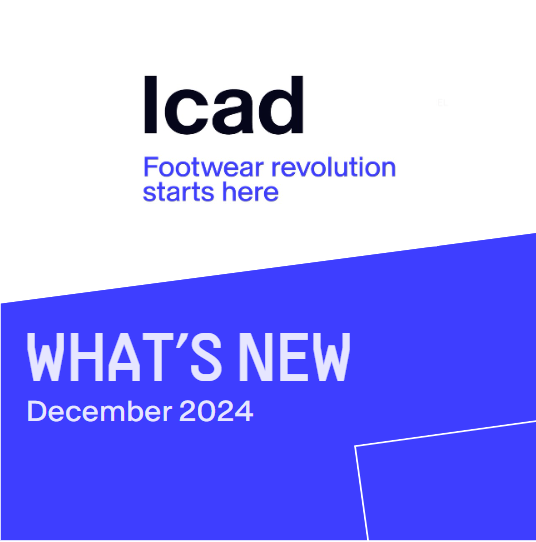
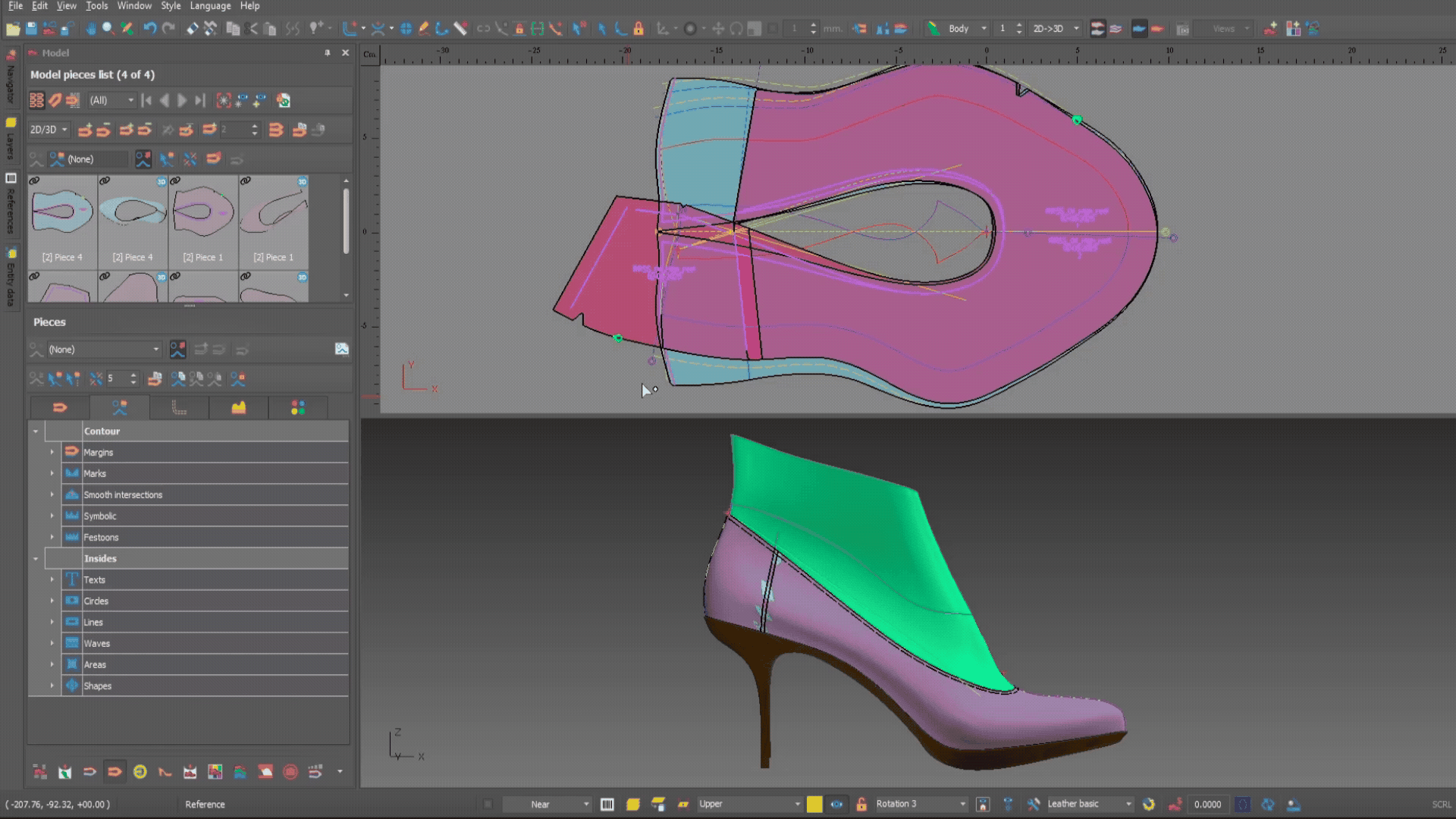
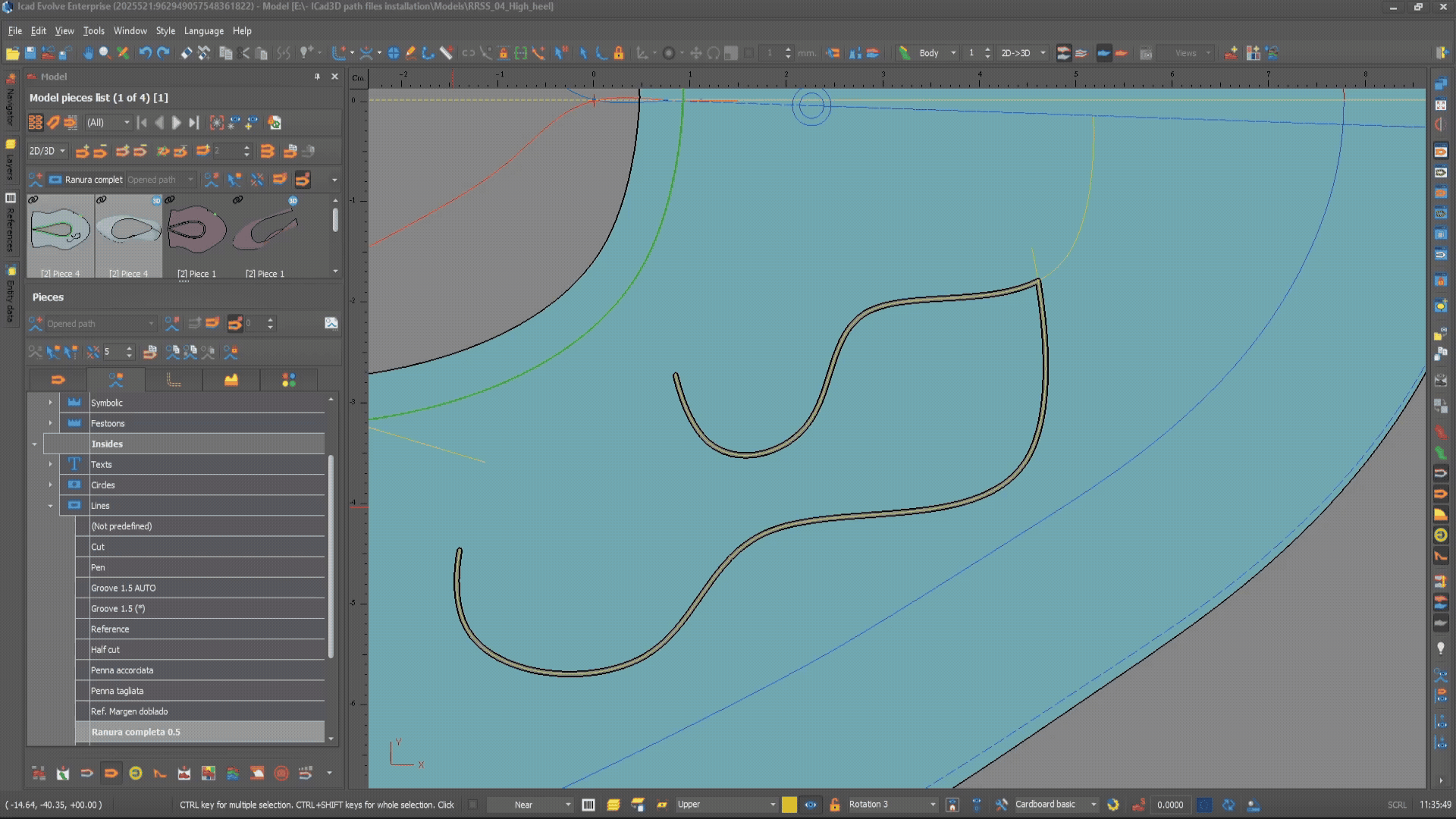
Dynamic previews have been introduced, with the option to convert them into fixed previews via window capture, file selection, or the image creation button.
In 2D technical notes, accessory images can be used in the same manner as those for models, designs, and parts.
From the accessory data dialog, it is possible to capture images directly from open views within the application.
Images not used as previews can also be managed and viewed in an enlarged format via double-click. If no image is available, a file can be selected manually.

Red21 drives a strategic agreement in India that strengthens the international expansion of Icad solutions
February, 13, 2026
Category: Icad
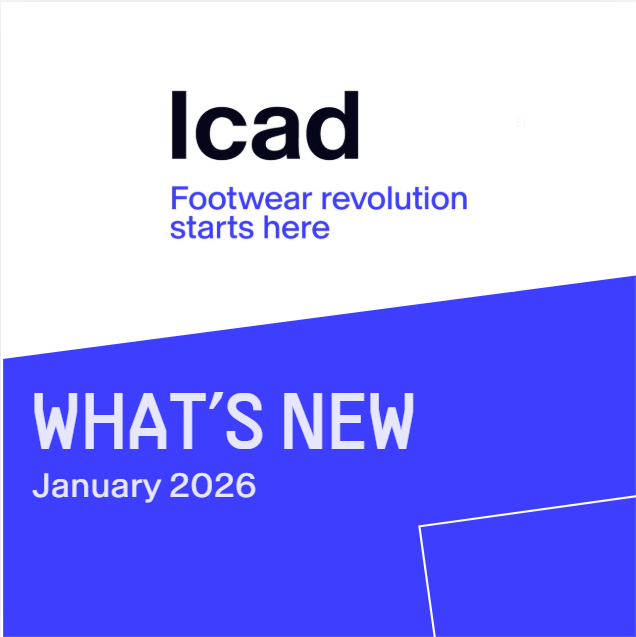
What’s new January 2026
January, 31, 2026
Category: What's new

What’s new December 2025
December, 22, 2025
Category: What's new

What’s new November 2025
November, 30, 2025
Category: What's new

What’s new October 2025
October, 31, 2025
Category: What's new

Icad at SIMAC 2025: Fast, Precise, and Real
October, 2, 2025
Category: Fairs and Events