Design beyond dimensions
3D modeling
Create detailed 3D footwear models with precision and professionalism. Step into a new dimension of design that’s more collaborative, automated and hyper-realistic than ever
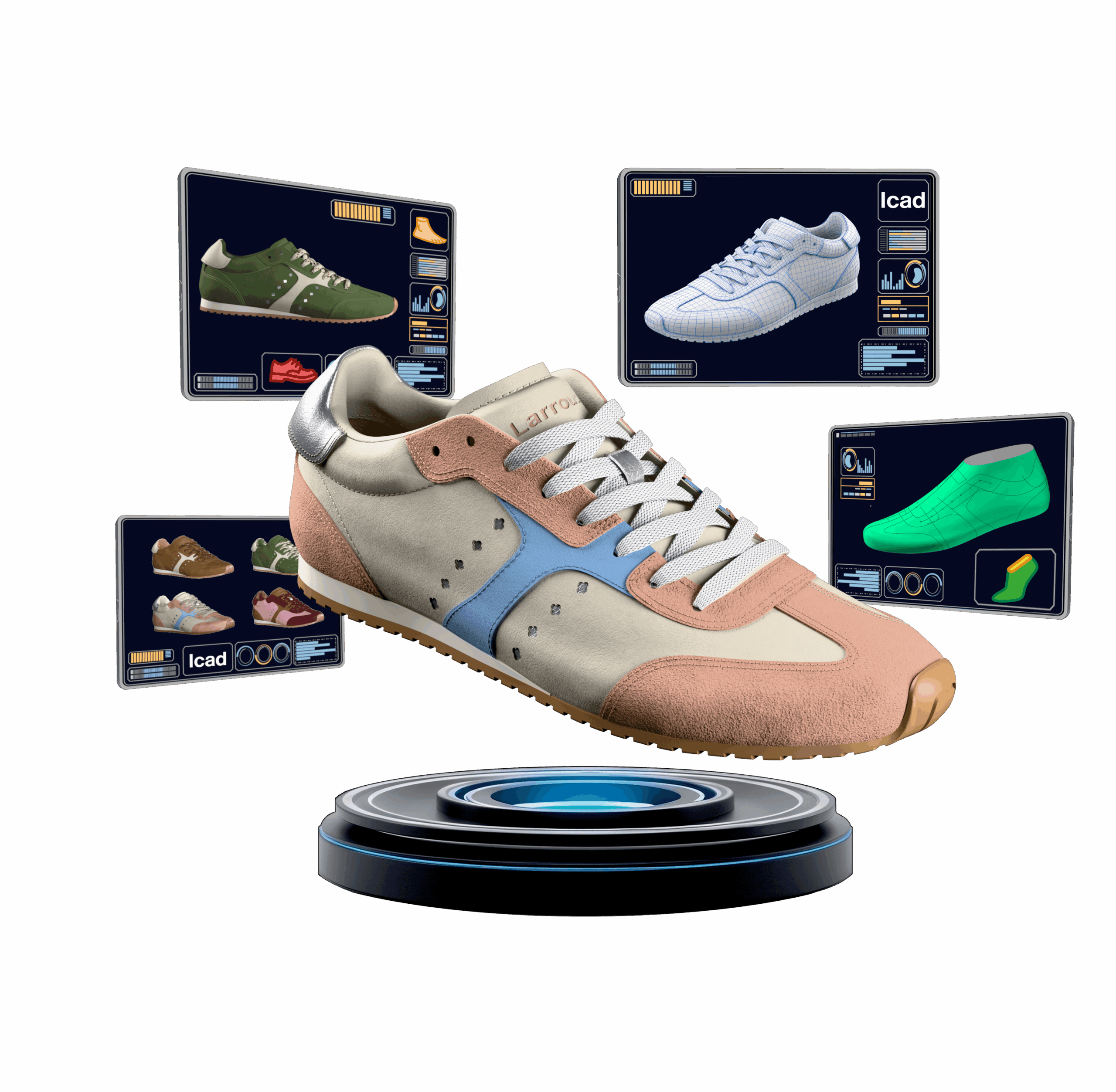
Basic
For drawing on a 3D last and creating color combinations from an existing 3D model
BASIC TOOLS
Line drawing on 3D last
Creation of PBR materials
Generation of combinations
Photorealistic rendering
3D model web viewer
BASIC COMPATIBILITY, DATA AND EXPORTATION
Exportation to standard 3D formats
Automatic filling of data sheets
Compatibility with Substance Materials
SERVICES
Helpdesk & Updates
Advance
For creating and customizing detailed 3D footwear, applying realistic textures, rendering, and generating 360º video
BASIC TOOLS
Line drawing on 3D last
Creation of PBR materials
Generation of combinations
Photorealistic rendering
3D model web viewer
BASIC COMPATIBILITY, DATA AND EXPORTATION
Exportation to standard 3D formats
Automatic filling of data sheets
Compatibility with Substance Materials
ADVANCED FEATURES
3D last flattening even for moccasin
Creation of 3D pieces
Connection of 2D pattern with 3D model
Automatic adjustment of the model to different lasts
Pieces library
ADVANCED COMPONENTS DESIGN
SubD polygon mesh editor Quad remesh
Organic deformation editor
Creation of accessories
Creation of soles (and other footwear components)
Creation of boot lasts
ADVANCED DOCUMENTATION AND COST ANALYSIS
Generation of manufacturing process documentation (Techpack)
Cost calculation from 2D/3D model
SERVICES
Helpdesk & Updates
Enterprise
For creating and customizing detailed 3D footwear, applying realistic textures, rendering, and generating 360 videos. For creating and modifying lasts and collaborating in the cloud with teams, customers, and suppliers
BASIC TOOLS
Line drawing on 3D last
Creation of PBR materials
Generation of combinations
Photorealistic rendering
3D model web viewer
BASIC COMPATIBILITY, DATA AND EXPORTATION
Exportation to standard 3D formats
Automatic filling of data sheets
Compatibility with Substance Materials
ADVANCED FEATURES
3D last flattening even for moccasin
Creation of 3D pieces
Connection of 2D pattern with 3D model
Automatic adjustment of the model to different lasts
Pieces library
ADVANCED COMPONENTS DESIGN
SubD polygon mesh editor Quad remesh
Organic deformation editor
Creation of accessories
Creation of soles (and other footwear components)
Creation of boot lasts
ADVANCED DOCUMENTATION AND COST ANALYSIS
Generation of manufacturing process documentation (Techpack)
Cost calculation from 2D/3D model
ICAD SOLUTIONS INCLUDED
Icad Workspace: Collaborative cloud platform to share and manage withing teams (1 user)
Icad Last: Advanced module to design and modigy 3D lasts
SERVICES
Helpdesk & Updates
Basic
For drawing on a 3D last and creating color combinations from an existing 3D model
Advance
For creating and customizing detailed 3D footwear, applying realistic textures, rendering, and generating 360º video
Enterprise
For creating and customizing detailed 3D footwear, applying realistic textures, rendering, and generating 360 videos. For creating and modifying lasts and collaborating in the cloud with teams, customers, and suppliers












